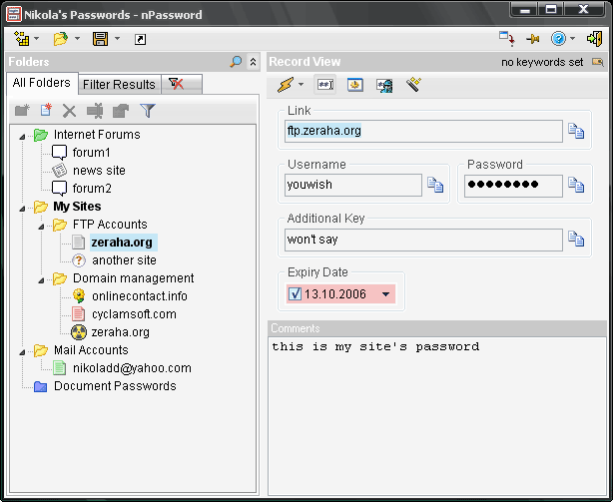nPassword 1.0.2.35
Free Version
Publisher Description
nPassword is light, standalone, portable and more secure than most of it's competitors. The keyword is convenience and that's the area where nPasswords goes ahead. You can use customizable systemwide keyboard shortcuts, create macros, access your passwords quickly from any program with the QuickPassword popup feature (Win+X by default) and you can drag your data fields off nPassword into any windows program.
portability
- it remembers your settings in whole into it's own settings files and not windows registry
- it opens your last used databank automatically (optional)
- it uses relative paths
- it's not dependent on any other program. you can use QuickPassword feature and macros into any program.
It is safe to use nPassword from your USB drive or memory card.
If you know any other password manager complying with the above please notify me. I'd like to know.
security
- 256bit AES encription should be sufficient for anyone under normal circumstancens
- macros and direct shortcut actions of nPasword cannot be tracked by keyloggers
- clipboard hooking protection(must be enabled in options) prevents other programs from being notified when you copy datafields from nPassword to the windows clipboard
- password char spy protection (rather silly but many other password managers fail to do it)
About nPassword
nPassword is a free software published in the Password Managers list of programs, part of Security & Privacy.
This Password Managers program is available in English. It was last updated on 05 March, 2024. nPassword is compatible with the following operating systems: Windows.
The company that develops nPassword is Nikola Dachev. The latest version released by its developer is 1.0.2.35. This version was rated by 1 users of our site and has an average rating of 3.0.
The download we have available for nPassword has a file size of . Just click the green Download button above to start the downloading process. The program is listed on our website since 2006-11-05 and was downloaded 133 times. We have already checked if the download link is safe, however for your own protection we recommend that you scan the downloaded software with your antivirus. Your antivirus may detect the nPassword as malware if the download link is broken.
How to install nPassword on your Windows device:
- Click on the Download button on our website. This will start the download from the website of the developer.
- Once the nPassword is downloaded click on it to start the setup process (assuming you are on a desktop computer).
- When the installation is finished you should be able to see and run the program.